Livescribe Smartpen - A Review
I received my Livescribe Smartpen this week and thought I would provide some preliminary impressions. For an introduction please watch the videos on http://www.livescribe.com/.
The Negatives
First, the pen didn't start right out of the box which was frustrating since Step 1 on the instructions was to turn on the pen, Steps 2-4 were for configuring the pen and Step 5 is an actual demo of the pen. It isn't until Step 6 that they tell you to plug the pen into the USB dock that then charges it.
Second, once I get the pen charged and tried I was getting System 3 errors during their canned demo. That was frustrating. it seems others have this problem according to their blog. The errors seemed to have mostly gone away after I got to Step 7 where you sync it with the PC and do a firmware update. They should have you charge and update the pen before they have you try it with the demo.
Third, I don't like writing with ballpoint pens. This could influence how much I actually use the pen. I suppose I will get used to it.
Fourth, You can delete stuff from the pen but I haven't yet figured out how to put stuff back on the pen.
The Positives
First, despite the snags described above, the pen was delivered with very nice and professional packaging. They have clearly done a great job with the marketing and presentation. I got the black leather case and the black journals that look and feel very nice.
Second, despite the negatives above I was very impressed with the technology. Once the minor kinks got worked out it worked as promised. I found the calculator app to be really cool and certainly highlights what is possible for future apps. My kids absolutely loved the piano app that allows you to draw keys on the paper and then play notes from a variety of different instruments including flute, piano, steel drums, fiddle, etc.
Third, Livescribe distributes an SDK that, according tho their website, includes an Eclipse-based integrated development environment (IDE) with custom plug-ins, a suite of APIs, sample code and documentation. I already have ideas of science-based apps that would be fun to develop.
Fourth, the PC software automatically uploads any new notes you have and converts them to a format that is searchable. It was able to reliably find words in my terrible ballpoint-limited handwriting. I thought this was very impressive and very useful.
Summary
I highly recommend the smart pen if you like to take notes. I think this is a truly useful technology that delivers what it promises for a fair price. I will updated this blog with further comments once I have had a chance to try it at a conference I am attending in two weeks.
Disclaimer
I have no financial interest in Livescribe and am not being paid to write this review.
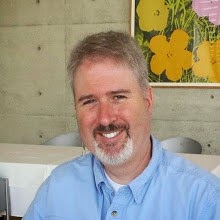

0 Comments:
Post a Comment
<< Home